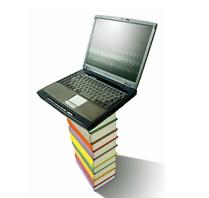
In this context, controlling the content of translations, in order to ensure that they reflect the original document with the greatest fidelity possible is of the utmost importance.
Global Databases Limited has launched its free online CrossCheck service onto the market. It incorporates artificial intelligence to check translations in over 30 languages. The system operates with all of the controls in the following languages:
Spanish, English, French, German, Italian, Portuguese, Greek, Hungarian, Bulgarian, Croatian, Czech, Estonian, Lithuanian, Polish, Romanian, Russian, Slovak, Slovenian, Turkish, Ukrainian, Danish, Icelandic, Dutch, Finnish, Norwegian and Swedish.
For the rest of the languages used by the system, some controls are disabled or cannot be used.
This control is performed automatically through the comparison of the translation with its respective source in order to verify:
– omission of text;
– spelling errors;
– mistakes in the creation of lists;
– consistency in terminology, according to specific glossaries from the clients;
– formatting issues: and
– the layout of images and graphics.
The file formats that can be used with this software are all of those related to Trados (including Translation Memories), MetaTexis and even Adobe Acrobat PDFs.
For computer assisted translation programs (e.g. Trados and MetaTexis), any error is clearly outlined in an error report for them to be resolved through a human edition performed based on this error report. The system provides filters to select the checks that will be used for the project in order to activate all of the possible controls or only some of them.
For PDF files, the errors are shown as comments in the file. In this case it is necessary to the the Comments navigation panel from Adobe Acrobat to move from one error to the other.
(Spanish version: https://www.trustedtranslations.com/crosscheck-2010-07-20.html)
